We have recently implemented a new way of processing ATO mail via a system called SmartDocs. This new system will allow us to deliver ATO correspondence to you digitally, quickly and most importantly securely, but because it looks different, we wanted to give you notification that it is not a scam.
An SMS will be sent to you with a security pin to access the email link for added security. If you do not wish to receive your ATO correspondence in this manner please contact our office on 07 4160 9000.
This is what the email will look like:
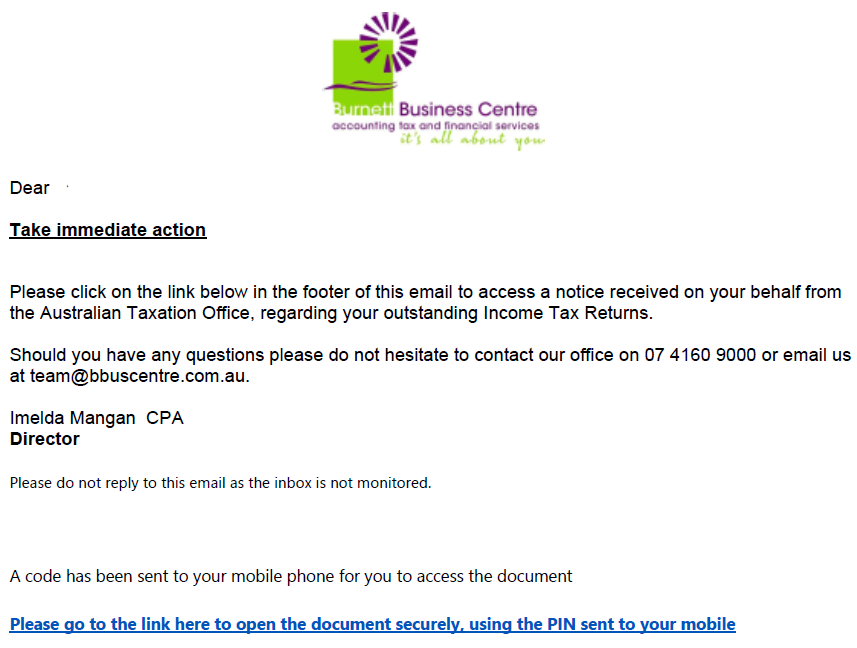
Troubleshooting Bigpond / Hotmail / Outlook Issues
If you use a Bigpond email address in particular, and possibly also Hotmail/Outlook users, you may need to add this email address to your safe senders list:
hub.ddslive.center@ddslive.com.au
Instructions for how to do this if you are not sure are available below:
Bigpond Domain Users
Sign into your Telstra account at www.telstra.com.au
-Open the Webmail link,
-Open Mail,
-Open Settings
-Add the (hub.ddslive.center@ddslive.com.au) email address to safe senders
Hotmail\Outlook Domain Users
Launch Outlook mailbox at www.outlook.com.au
-click on the cog on the top right hand side
-at bottom of the new window on right hand side, click on ‘View all Outlook Settings’
-click on Mail
-click on Junk email
-click on the + Add under the ‘Safe senders and domains’
-add (hub.ddslive.center@ddslive.com.au) email address and save
